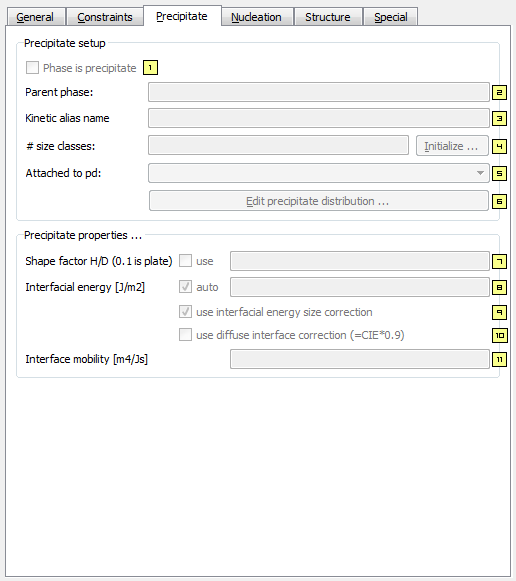Precipitate
This tab is prime to the creation of precipitates. Only after initializing them any further calculation and manipulation of the precipitate phase is possible.
- Phase is precipitate: Shows if phase is precipitate.
- Parent phase: Shows the parent phase.
- Kinetic alias name: Enter an alias name, for an easy distinguishability of phases.
- # size classes: Enter the amount of size classes you want to initialize the phase with. More classes lead to a finer stepped result, at the cost of computing time. As a rule of thumb, 25 size classes are for most cases enough.
- Attached to precipitation domain: Select a precipitation domain for the precipitate. You can choose to leave this empty, if you use a heat treatment as temperature control.
- Edit precipitate distribution ...: Open the dialog box to manually edit precipitate distribution.
- Shape factor: Enter a shape factor if precipitate is not globular.
- Interfacial energy: Change values of interfacial energy.
- Use interfacial energy size correction:
- Use diffuse interface correction:
- Interface mobility: